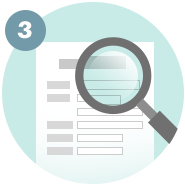Key Features
Broadcast quality sound — Get studio sound in seconds from Vocaster's high quality mic input
Over 70dB of gain — Get the best out of any mic, no booster needed.
Auto Gain — Set your level in seconds, just push the button, start talking, and let Auto Gain do the rest.
Enhance — Select one of three podcaster-approved presets and reveal the true quality of your voice.
Mute — Just hit the button and cut out coughs, sneezes and any other unwanted interruptions.
Broadcast mic and headphones — The included Vocaster DM1 dynamic mic features built-in grille and pop filter, and HP60v closed-back studio headphones let you hear your show as the world will.
Phone Connectivity — Connect your phone with a single TRRS cable and capture the whole conversation, or play music and other high quality audio from your device straight onto your show.
Camera Connectivity — Send Vocaster's high quality audio straight to your camera with a single TRS cable and level-up your vlog.
Stereo Loopback — Grab audio from your computer and stream straight onto your show. Great for intros, outros, music and more.
Easy Start — It's never been easier to get recording. Focusrite's tried-and-tested Easy Start tool will have you on air in minutes.
All the tools you need — Includes Hindenburg Lite, and six months of Acast Influencer.
Vocaster Hub — Set your levels, enhance your sound, route audio from your phone and computer, and hear your Show Mix.